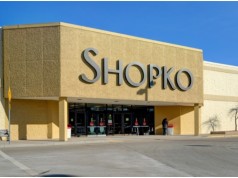MADISON, WI – March 17, 2015 – (RealEstateRama) — This Wisconsin Department of Revenue has online applications and information to help you file your income tax return. Remember: your return must be received or postmarked by midnight on Wednesday, April 15. State tax officials are sharing the following tips based on the most common questions the Department receives this time of year:
- Check the status of your refund online or by phone. Our online and telephone refund applications have the same information as our customer service representatives. Go to www.revenue.wi.gov and click on Where’s My Refund or call us toll-free at 866-WIS-RFND. The information is updated daily and you can use it 24 hours a day.
- Call customer service during off-peak hours. The best time to call is Tuesday-Friday, especially in the afternoon. Our call center is the busiest on Mondays, in the mornings before 9:00 a.m., and during the lunch hour.
- Tax processing could take 8-12 weeks. The Department expects nearly 1.5 million tax returns between now and April 15. Most tax returns will take less time, but please wait 8-12 weeks before calling about your refund due to the volume of returns currently being processed.
- We can only discuss the tax return with the taxpayer. Your tax information is confidential, and by law, we will only provide information to the taxpayer(s) that filed the tax return. A friend or family member cannot call for you unless they have a Power of Attorney which says they are acting on your behalf.
- File an extension if you won’t make the April 15 deadline. You must request an extension from the Internal Revenue Service (IRS) by April 15 to avoid penalties. Go to the IRS website at www.irs.gov for more information (keyword search: extension). Taxpayers who file an extension request with the IRS automatically receive a state extension. Keep a copy of the IRS’ federal extension application (Form 4868) for your records.
- Use our self-service options. Use links to income tax forms and instructions or find answers to common questions about preparing your tax return, tax credits and much more. Download the WI Revenue mobile app (available from your Apple or Android app store) which includes refund lookup, tax assistance videos, and news updates.
- Check Your Tax Return Status. Go to www.revenue.wi.gov and click on “Check to see if your 2014 tax return was filed” under Quick Links. If you have not yet filed, but our website says we have one on hand, please follow the instructions on the website. If you have filed, and our application does not reflect this, don’t be worried because we may still be receiving and processing your return. As a safety measure, you cannot use your social security number to look up your return in this application more than three times in a 24-hour period.